Giving Checkout™
Get 100% of every donation with our simple, customizable donation form.
Giving Checkout™ overview
Why Giving Checkout?
Giving Checkout is proven to be 3.4x more effective in getting your supporters to donate to your cause*. What’s more, it gives you zero processing and platform fees, so every cent goes to your mission.
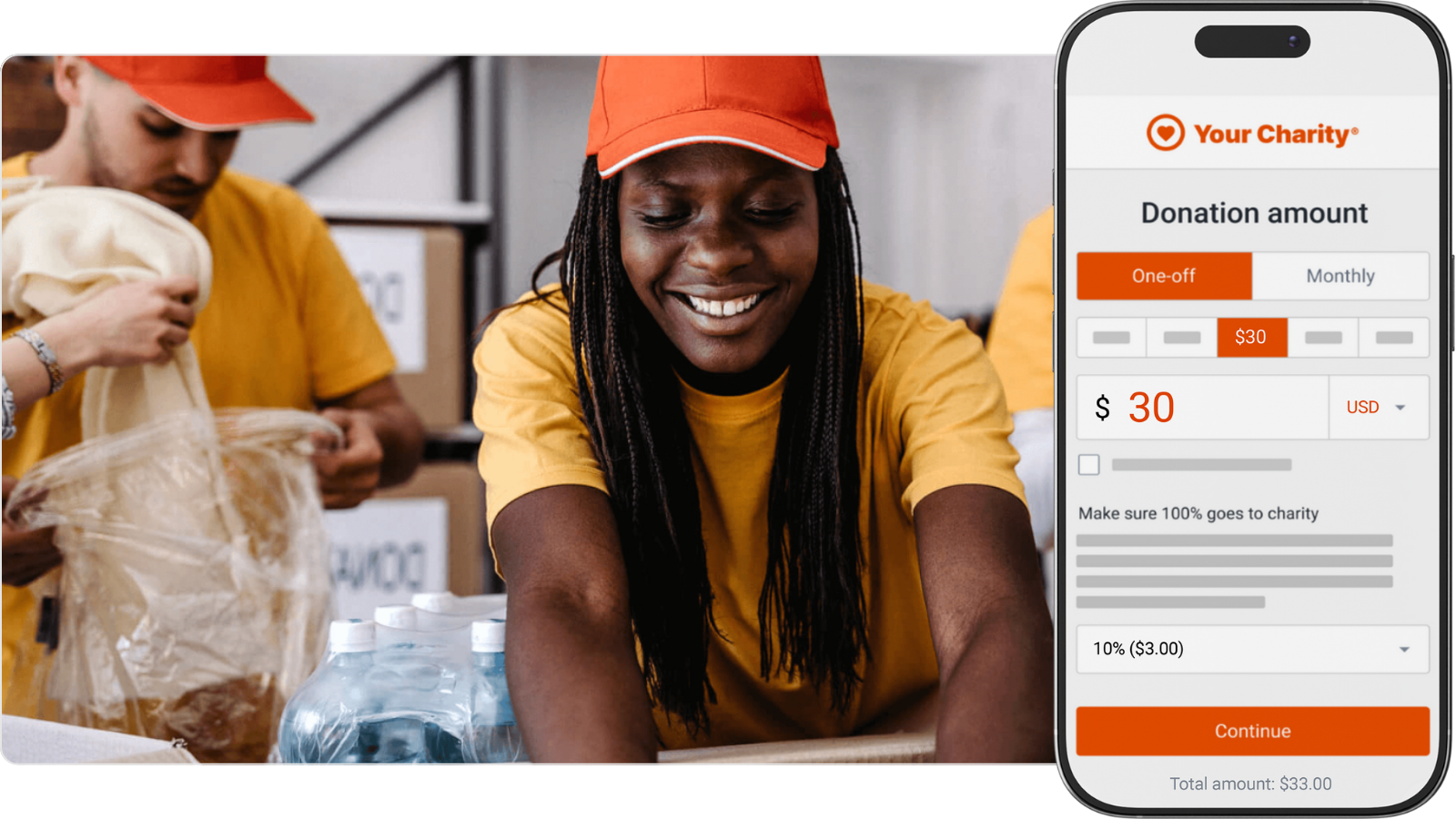
Accept all major payments
Accept donations from credit cards, debit cards, Venmo, Apple Pay, Google Pay, and more.
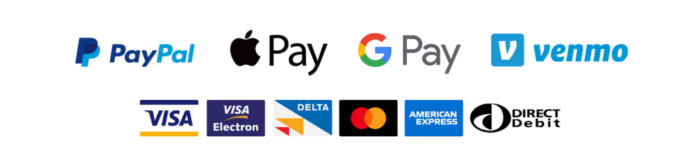
100% fee-free
Giving Checkout has no costs for organizations like yours because it leverages Blackbaud’s new Complete Cover model.

Complete Cover
Under the Complete Cover model, Giving Checkout empowers the donor to choose if they want to contribute to overall processing costs. What makes this different than other models you may be familiar with is that, even if the donor doesn’t contribute toward costs, Blackbaud will cover the costs.
This means you get free processing. Every. Single. Time.
More Giving Checkout benefits
Gain more supporters for your mission
We spend over 5,000 hours a year testing and optimizing Giving Checkout to ensure more supporters donate to your cause.
Upgrade your donor experience
Inviting your supporters to give to the cause they know and love with our fully branded and customizable checkout.
Empower your donors
Let donors choose if they want to cover your organizations processing costs. If they don’t, we will!
Suggested donation amounts
Set custom amounts relevant to your mission and add descriptions to each one for a more emotive ask.
Sync your data
Gain a comprehensive view of your supporters by syncing your donor data to Blackbaud Raiser’s Edge NXT and Blackbaud eTapestry.
Recurring giving
Provide a reliable source of income for your organization by setting up recurring giving programs.
Get started with Giving Checkout
How are your donations processed on JustGiving? Select an option in the dropdown below.
Simply log in to your account and visit the Giving Checkout tab to get started.
Watch the video below as our Giving Checkout guru takes you through the setup wizard inside your account.
You can disable the current BBMS configuration in order to switch to the Donor Advised Fund (this applies to your entire account and existing campaigns). After disabling your BBMS account, log in to JustGiving and go to the Settings tab. From there, go to the ‘Processing Your Payments’ section and ‘Setup ACH’.
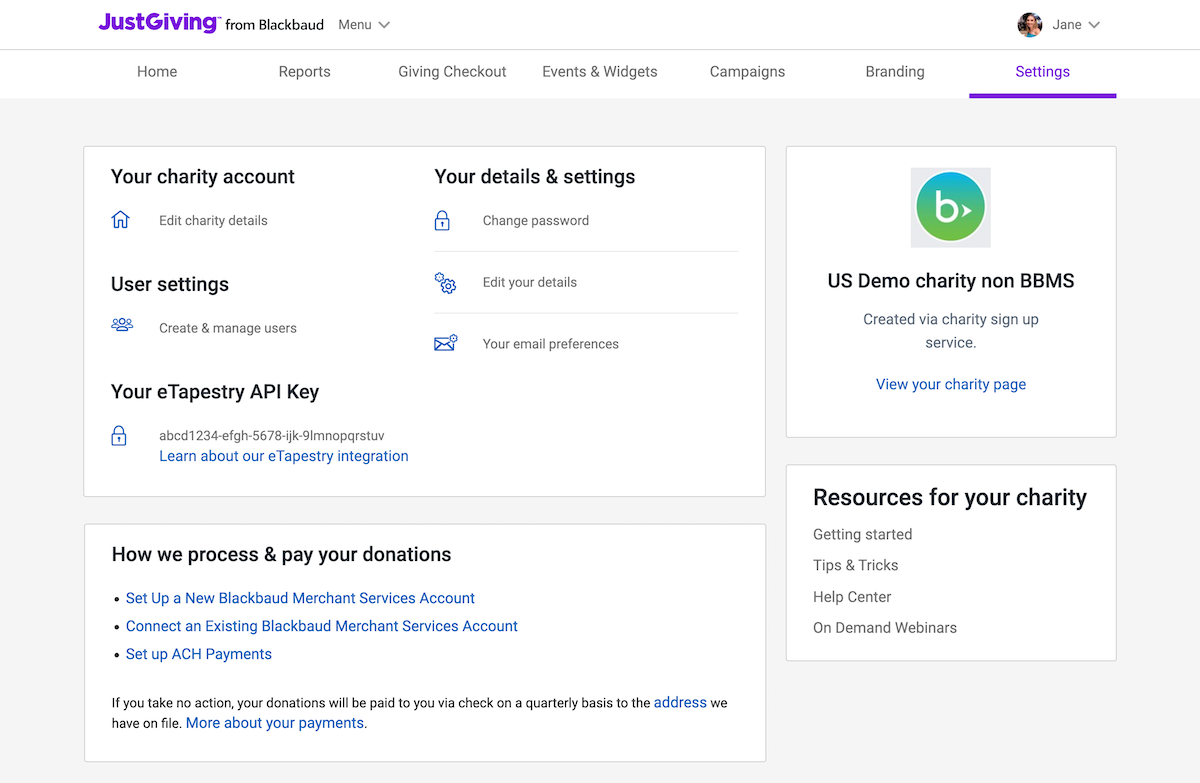
Setup ACH inside your JustGiving account settings
This will impact your current disbursement schedule and reporting. Learn more about how we process and pay your donations before making this switch.
Once you have disabled BBMS, you are ready to create your custom form by visiting the Giving Checkout tab.
Log into JustGiving now. If you can see Giving Checkout promoted on the home page of your account, then you are currently using the Donor Advised Fund. If you cannot see Giving Checkout promoted on the home page, then you are currently processing on Blackbaud Merchant Services.
Reselect the correct option from the dropdown above and follow the steps to get started with Giving Checkout.
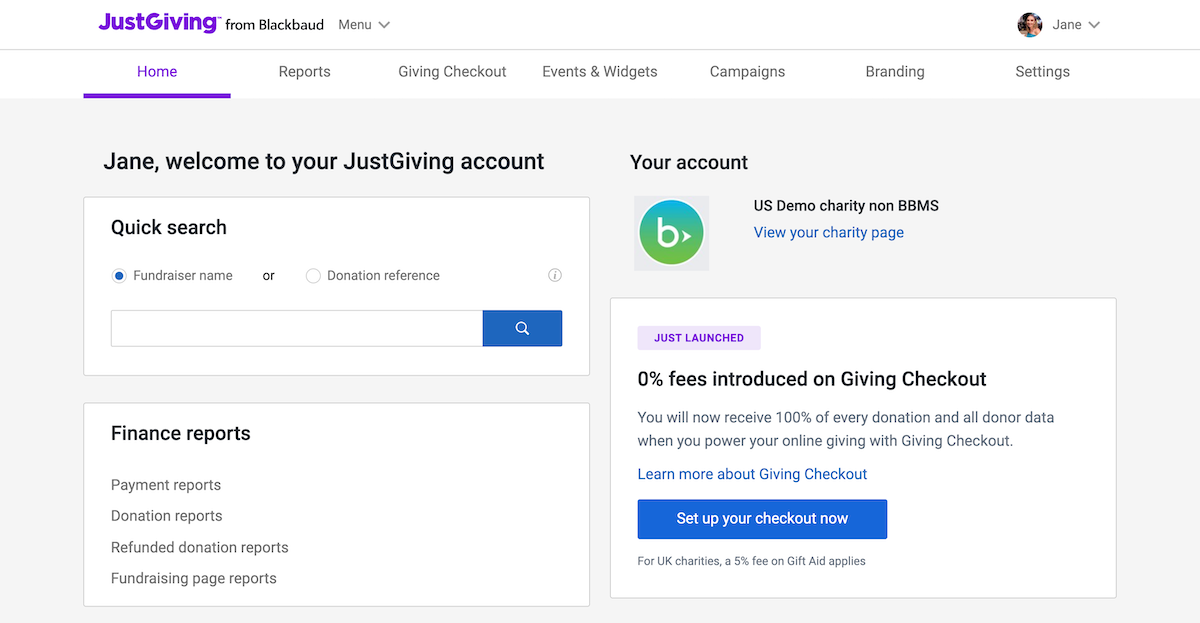
Claim your JustGiving account by filling out the form below. We’ll review your details and be in touch via email as soon as possible with next steps.
*Based on industry benchmarking activities outlined in the M+R Benchmarks 2021 Study.