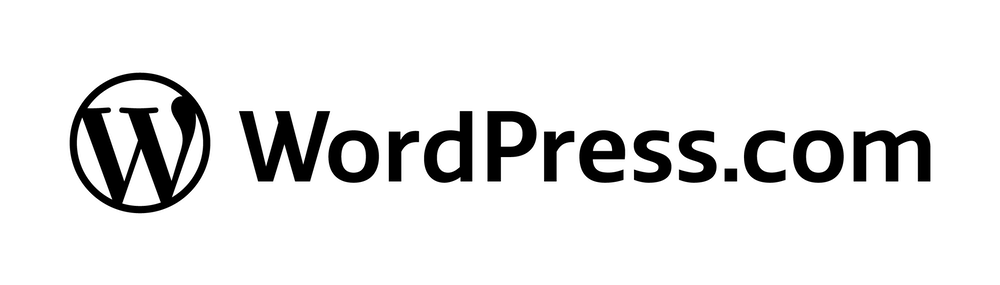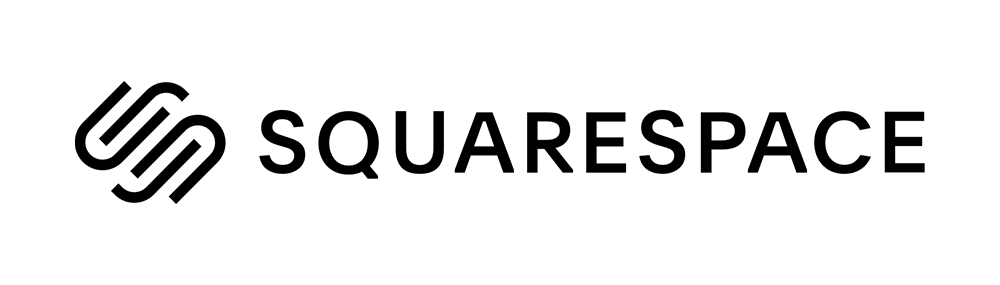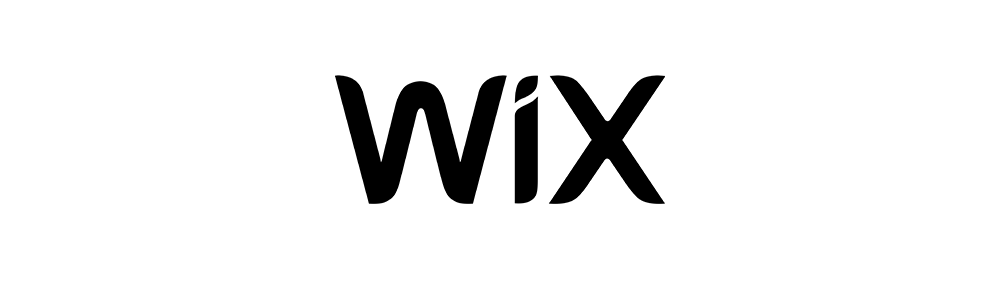giving checkout™
Adding Giving Checkout™ to your website
Select your website’s Content Management System (CMS) below for easy Giving Checkout installation instructions.
CMS is an acronym for “Content Management System” but it’s known by a few different terms such as:
- Content Management System
- Web CMS
- Web Content Management System
- CMS Platform
- Content Management Platform
- CMS System (yes, this one’s redundant!)
A Content Management System is a tool you can use to create and manage your website’s content. Just like how Microsoft PowerPoint is a tool you can use to create and manage your presentations.
Inside your CMS, you can manage the many different content blocks, images and links that make up your website.
If you’re not a website developer, you might not know how to use HTML, CSS and Javascript to create a website – this is where your CMS comes in. A CMS allows you to type in copy, select images, rearrange content blocks and create whole new pages in a user-friendly view, while handling all the code in the background and making your website actually work.
Use https://whatcms.org to find your website’s CMS.
Get started with Giving Checkout™
You can create an unlimited number of Giving Checkout™ forms, with different customization options to suit your organization’s needs. Log in and explore Giving Checkout™ today.