Story
Hi everyone, here's the latest update.
THANK YOU! for all the donations, we did not reach our target, but we have made the best possible updates with the resources we have. This is a summary of the current status.
1) My Secret Folder is now live and updated on the App Store, as of 11th Jan 2018 then again 6th Feb 6th 2018 (v2.0.2)
UPDATE with fixed incorrect passcode issue scheduled March 2018
https://itunes.apple.com/gb/app/my-secret-folder/id489803044?mt=8
2) My Secret Folder Classic is now live and updated date 6th Feb 2018 (v1.4)
https://itunes.apple.com/gb/app/my-secret-folder-classic/id504298456?mt=8
UPDATE with fixed incorrect passcode issue scheduled March 2018
3) Support is now only offered via email: support@redknightapps.com
when contacting it really helps to provide the following if possible:
a) screenshot of the app you used to use
b) screenshot of the app you are (now or still) using
c) the data size of the installed app on the device settings / storage
d) the iOS version and device you are using
e) brief description of what went wrong, and how you think it happened
4) Secure Vault is scheduled for an update in the next 30 days
https://itunes.apple.com/gb/app/secure-vault-lock-media-files-classic/id512172838?mt=8
5) Picture Password Classic and Secure Photos are NOT scheduled for an update
https://itunes.apple.com/gb/app/picture-password-classic-unique-lock-to-secure-your/id505944899?mt=8
https://itunes.apple.com/gb/app/my-secret-photos/id937181874?mt=8
Known issues and most common support queries:-
"Updated My Secret Folder, following iOS update and/or new device iCloud restore, and I have lost my files, or login"
a) After investigation this is usually due to the user deleting the app and reinstalling. This results in permanent content loss.
b) The user is installing 2 different apps, so that it seems like the "new" install or update has no content, when it never had any to begin with, please refer to the original app installed, and send screenshots to support email.
Examples of unsupported apps:
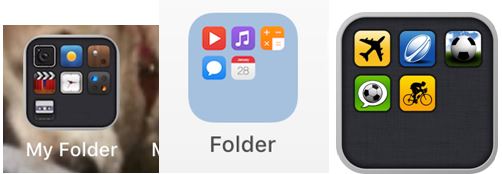
"I have forgotten my password, or it has changed overnight"
a) there is a known issue that restoring My Secret Folder to a DIFFERENT device to the original will result in the passcode getting deleted. This is then impossible to be used to enter the app or reset. There is a fix schedule in March 2018 DO NOT DELETE the APP! and please wait for the update.
A common method to help with many of the above issues is to use iExplorer to check the contents of app via a desktop computer / mac, this is helpful even in some cases for My Secret Folder 2011 version, and possibly apps by other developers (that we don’t support).
see guide here:-
You will need the free tool
https://macroplant.com/iexplorer
and use method:
NOTE!! Please use the backup file you made BEFORE you migrated, as this is the one that will still contain your photos etc. If you make a new backup it will overwrite your previous one (one that contained all of your files)
https://turbofuture.com/cell-phones/How-to-Rescue-Your-Photos-from-the-My-Secret-Folder-iPhone-App
If you are still unable to see files in the app, and you are unable to see files in iExplorer (make sure you followed the steps very carefully). Then there might be some other issue, for example, you are not using the My Secret Folder app that we have developed, or you deleted the app before.
If you cannot see the files in iExplorer, but you know 100% that there were files present before the migration, then you can try to open the backup you made BEFORE the migration ideally, and not the one after the migration and where your problem came up.
If you did not make a backup before migration or you overwrote it, you can look for local backups in the locations listed here:-
https://support.apple.com/en-gb/HT204215
On a Mac if you have Time Machine App you can check for older files in the specified location.
If you have made backups on iCloud (rather than iTunes/desktop), you can attempt to access your backups using a method like this:
http://www.syncios.com/iphone/3-ways-to-download-icloud-backup.html
This method might not be free, but it lets you look beyond your most recent iCloud backup which is what you want, if your recent one does not have the photos in the backup.
If you manage to get at your iCloud backup using the above method (then using iExplorer on the backup) OR you go to further lengths, and erase your iPhone (or get a new one, preferably with iOS 10) and restore an older backup to it directly from iCloud, you will be able to use iExplorer as above to access the intact photos on the device.
Similarly, as just mentioned, if you are in a position to find/borrow/buy a second iOS 10 device you could erase it, and restore an older backup to it directly from iCloud, you will be able to use iExplorer as above to access the intact photos on the device.
If none of the above is successful, then there is a chance that your files cannot be recovered in this instance.
Again we are really sorry is this the case and it didn't work for you.
========ARCHIVED STORY 28th FEB 2018 - BELOW=========
This is a frustrating and heartbreaking end for the My Secret Folder application, as the company no longer has the time, money and resources to develop an update for the application that will support Apple’s new 64-bit only iOS 11.
If you have content in My Secret Folder and you are about to upgrade to iOS 11 or already have upgraded like many of you have, perhaps you will purchase a new iPhone 8 or iPhone X over the coming months etc, we recommend that you contribute to this new crowdfund so we can fund the app update and transfer your content out of either My Secret Folder or My Secret Folder Classic before you lose it forever!
What we will do:
When funding reaches £10,000 we will undertake to develop a simple yet effective way to update My Secret Folder to iOS 11 and simply allow you to extract your valuable information so that you may save it.
If we over fund for example a full £30,000 we will research the possibility of making a full update of My Secret Folder as it is intended to be used.
Who will this update help:
- You have My Secret Folder by Red Knight Interactive
- You still have the app installed
- You have not deleted and reinstalled the app
- The app is one of the following: My Secret Folder, My Secret Folder Classic
Who will this update NOT help:
- If you have deleted / removed the app
- The app is not by Red Knight Interactive
- The app is the original original app (by Bright AI from 2010) which was removed from sale many years ago
The initial tool will enable access to content within My Secret Folder and My Secret Folder Classic, and it will also remove all passwords.
MORE INFO
========================
Since its launch in August 2011, just over 6 years ago, My Secret Folder has been a huge success. The app had won awards, it was featured in Apple’s ‘Rewind 2011′ and it earned many recommendations from websites, security blogs and from many reviewers on YouTube.
Among a few factors updates for My Secret Folder ceased in 2012, one big reason; Apple did not allow the updates due to the look of the icon of the App as it broke their current guidelines, another is that as a free or very cheap App, our company could not support the App forever, although we did our best with customer support and how to use the App (it has been working for over 6 years now however).
Since iOS 10, Apple begun to display a launch notifications to users of the app that the app needed to be updated. Without being able to reach ALL users of the app, we saw this as a good indication for existing users that My Secret Folder and My Secret Folder Classic that the app wasn’t going to be supported in future iOS updates and to swap to another application that did have 64-bit support, a feature MSF doesn’t have.
The release of iOS 11 now enforces Apple’s move to 64-bit, and as a result, My Secret Folder will no longer work on current and future iOS devices that have Apple’s new iOS software installed.
This is a frustrating and heartbreaking end for the My Secret Folder application, as the company no longer has the time, money and resources to develop an update for the application that will support Apple’s new 64-bit only iOS 11.
If you have content in My Secret Folder and you are about to upgrade to iOS 11 or already have upgraded like many of you have, perhaps you will purchase a new iPhone 8 or iPhone X over the coming months etc, we recommend that you contribute to this new crowdfund so we can fund the app update and transfer your content out of either My Secret Folder or My Secret Folder Classic before you lose it forever!
We are doing our best to communicate this urgency before you upgrade, however we know not everyone will receive our warning of this issue. So in our blog link below, you will find a few frequently asked questions that may help any situation you are in.
https://redknightapps.uservoice.com/knowledgebase/articles/1810390-my-secret-folder-and-ios-11 (soon to be replaced by email support only) support@redknightapps.com
=======ARCHIVE END=================