CAMPAIGN PAGES
Using your Campaign Page links
Here’s how to use your Campaign Page links for more donations and engagement.
Your links
Every time you create a Campaign Page, you get a unique set of links you can use to guide donors and fundraisers to your page.
You can access these links from the “More” menu for each live campaign on your campaign admin page. Here are the different types of links you can access.
Shareable link
When you create your Campaign Page, you have the option to customise your page’s URL.
Donation link
This link bypasses your Campaign Page and sends anyone who clicks on it straight into the donation flow.
Fundraising Link
This link bypasses your Campaign Page and sends people directly into the fundraising page creation flow.
Using your links
Using your Shareable link
Sharing your page’s URL is perfect for a general call-to-action that empowers people to choose their own next step – donate, create a page, share the campaign, and more.
Charities use this link to easily promote their appeal on their website, email communications, and social media channels.
If your URL ends up longer than you’d like, you can also plug this URL into third-party tools like Bitly to make it shorter! This makes it easier to read online and easier to add onto posters or flyers too.
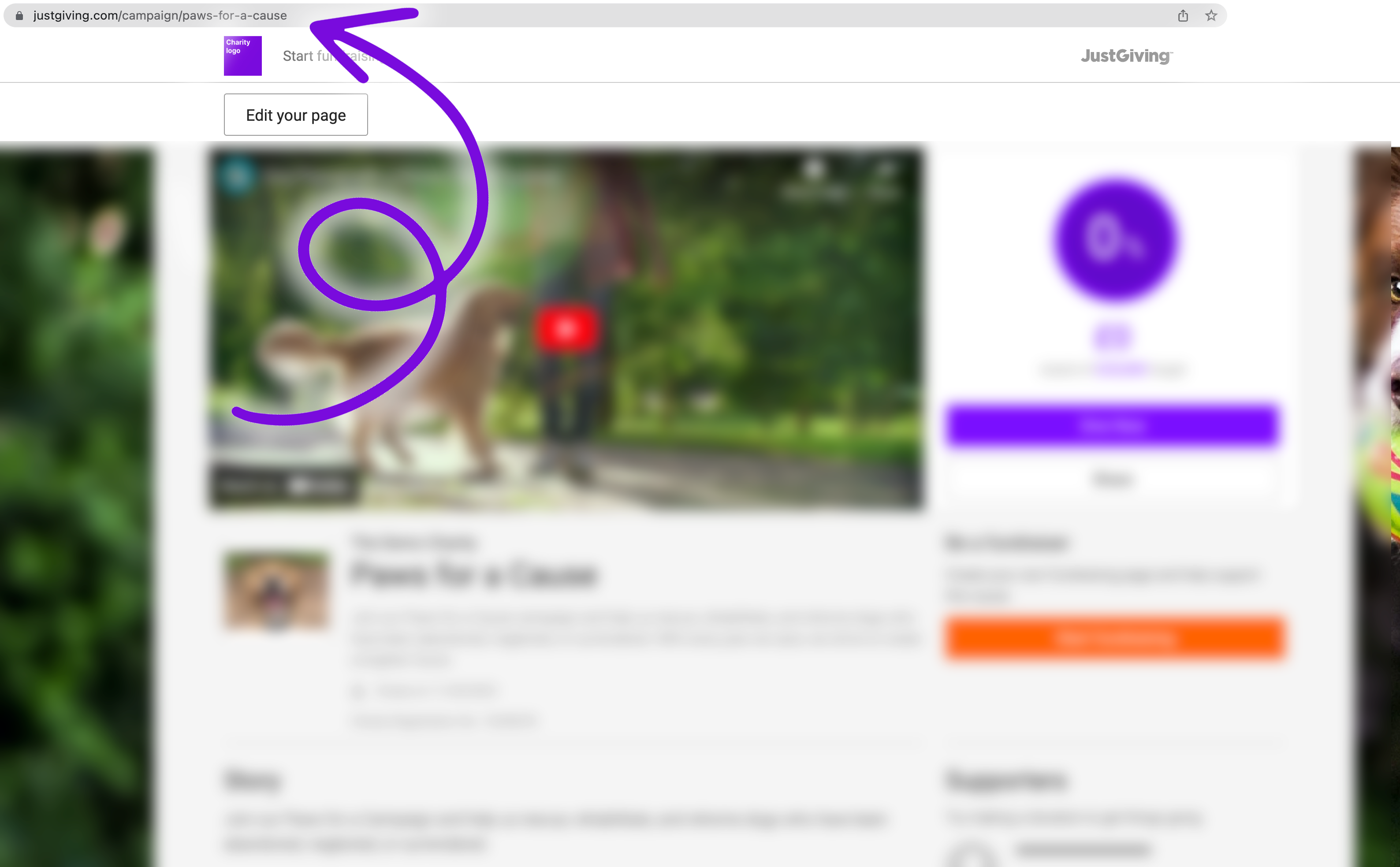
Using your donation link
This link is a “shortcut” links that enables people to bypass your Campaign Page and get straight into the first step of making a donation.
Using this link is ideally matched with a clear call to action like “Make a donation now”. By reducing steps and distractions, donation links are likely to increase conversion rates and potentially increase the average donation to your cause.
You can even set specific donation amounts that pop up when someone clicks your link! Plus, you can add a reference identifier to it for tracking, and report on the success of the customised link through your Donation Report.
You can easily access your donation link on your campaigns admin page by clicking “More” on the campaign you’d like to share.
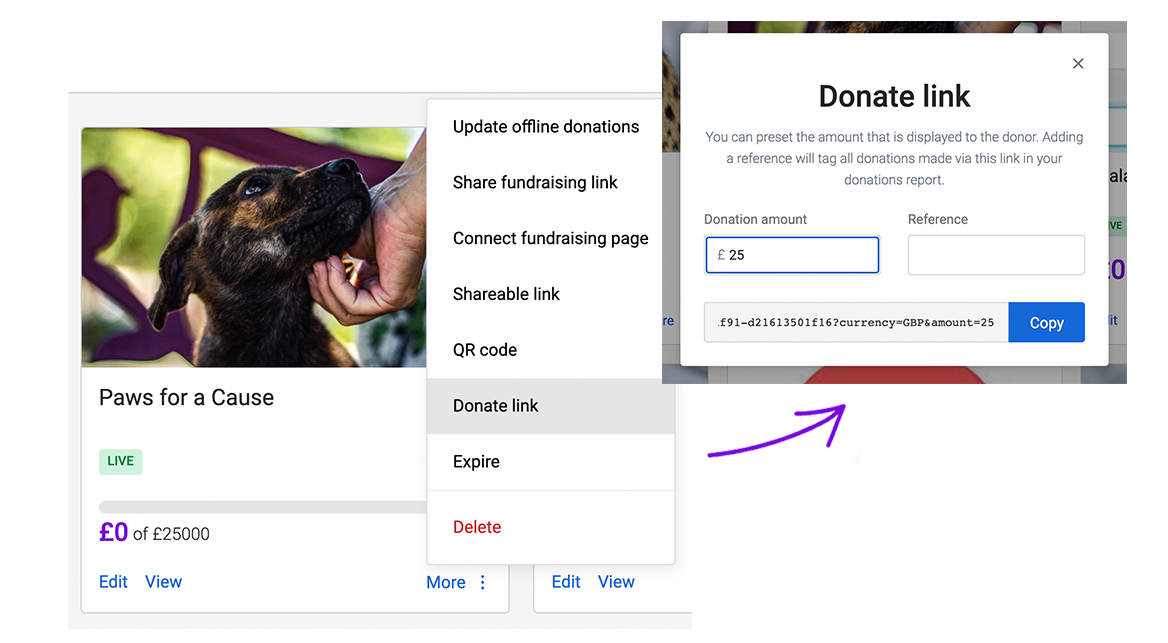
Using your fundraising link
Similar to the donation link, your fundraising link is the URL that takes a someone directly into the Fundraising Page creation process with your Campaign Page pre-selected.
By reducing the steps involved in page creation, you can make yours and your fundraiser’s lives easier, which helps retain them for future campaigns!
You can easily access your fundraising link on your campaigns admin page by clicking “More” on the campaign you’d like to share.
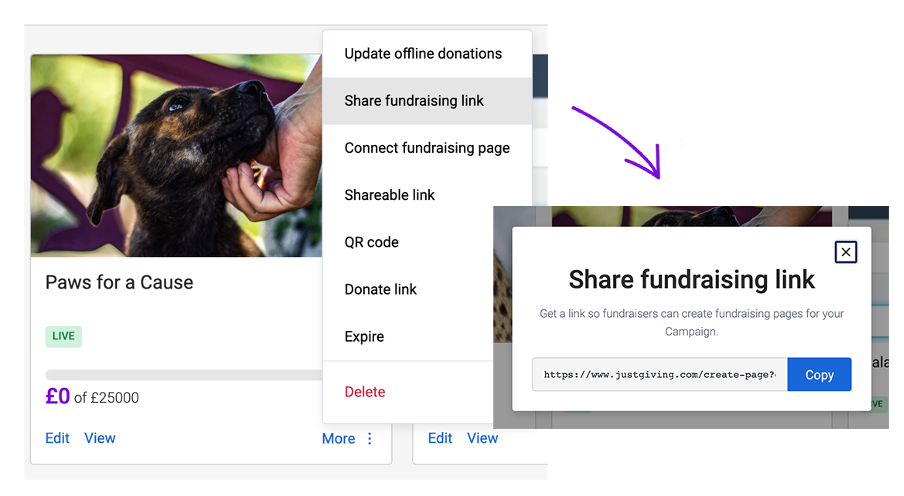
Retrieve your Campaign Page’s QR code
Text isn’t the only way to use your links! Make it easy for people to donate with QR codes people can scan with their mobile phones. You can print a QR code linking directly to your campaign to place on a posters, banner, or flyer.
Find your campaign’s QR code easily by going to your campaign admin page, then clicking “More” on the campaign you want to retrieve the QR code for.
Get your page’s QR code on your campaigns admin page by clicking “More” on the campaign you’d like to share.
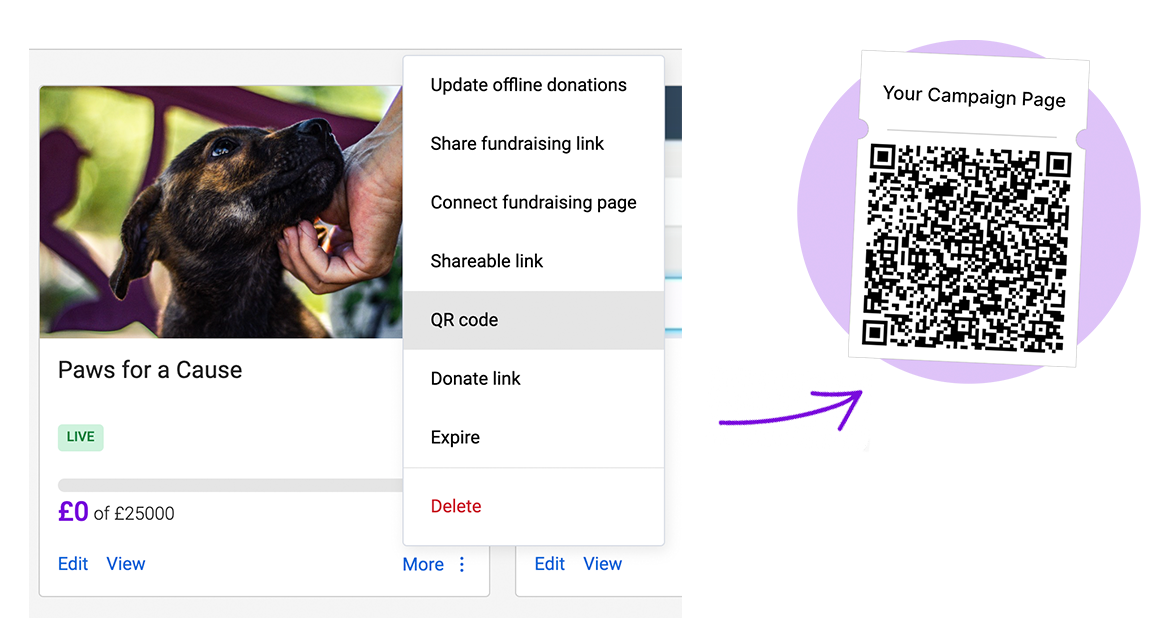
READY TO GO?
Create a Campaign Page
Raise more money and reach more people. Launch your Campaign Page today to get started.