giving checkout™
Giving Checkout™ Resources
Here’s everything you need to be successful with Giving Checkout.
Giving Checkout Examples
It’s super simple to power the donate button on your website with a Giving Checkout form.
St John Ambulance
Like this example? Re-create it:
-
Build your own bespoke form on your website for your Christmas appeal
-
Create custom Giving Checkout forms; use each possible donation amount and frequency combination set as the default (£5 one-off, £15 monthly, etc.)
-
Copy each of the form links and place them behind your own buttons to create an online ‘shopping list’
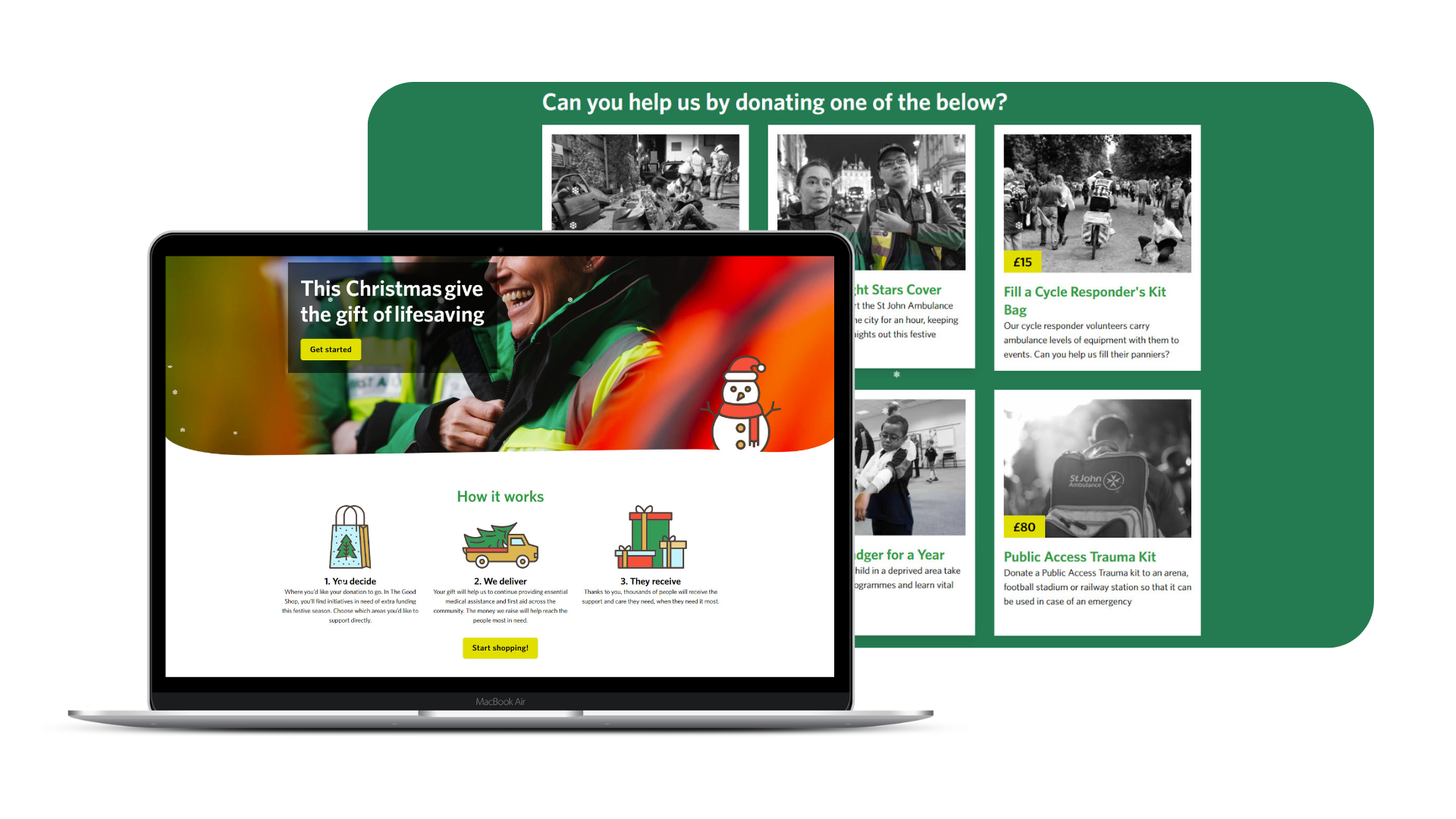
Campaign Against Living Miserably (CALM)
Like this example? Re-create it:
-
Build your own bespoke form on your website
-
Create custom Giving Checkout forms; use each possible donation amount and frequency combination set as the default (£5 one-off, £15 monthly, etc.)
-
Copy each of the form links and add the user selection code
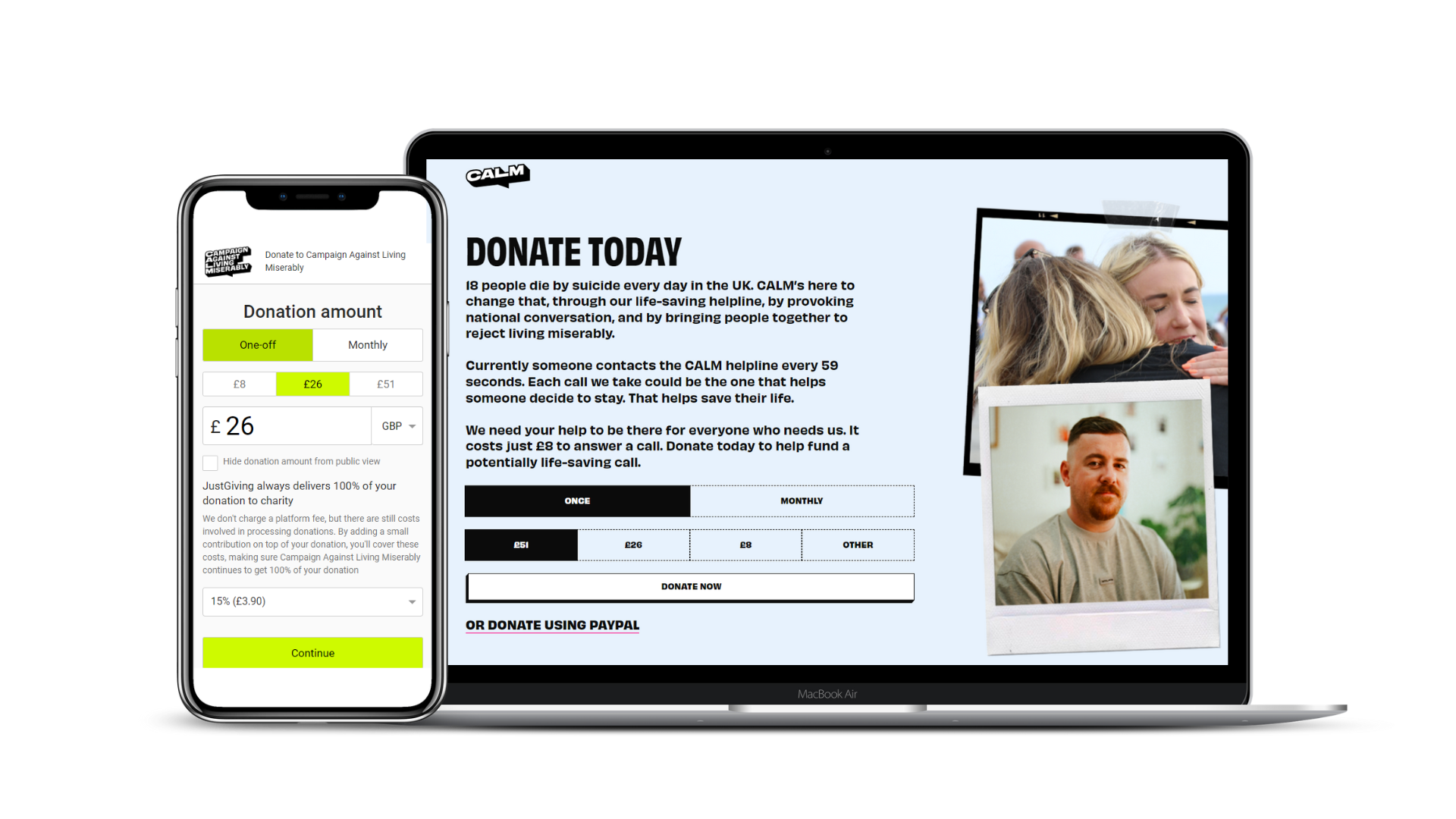
Wandsworth Foodbank
Like this example? Re-create it:
-
Create a Giving Checkout link in the Giving Checkout tab of your JustGiving charity account
-
Copy the block of HTML code from the back-end
-
Paste the code into your website where you’d like the donate button to be. Having trouble? Get further instructions.
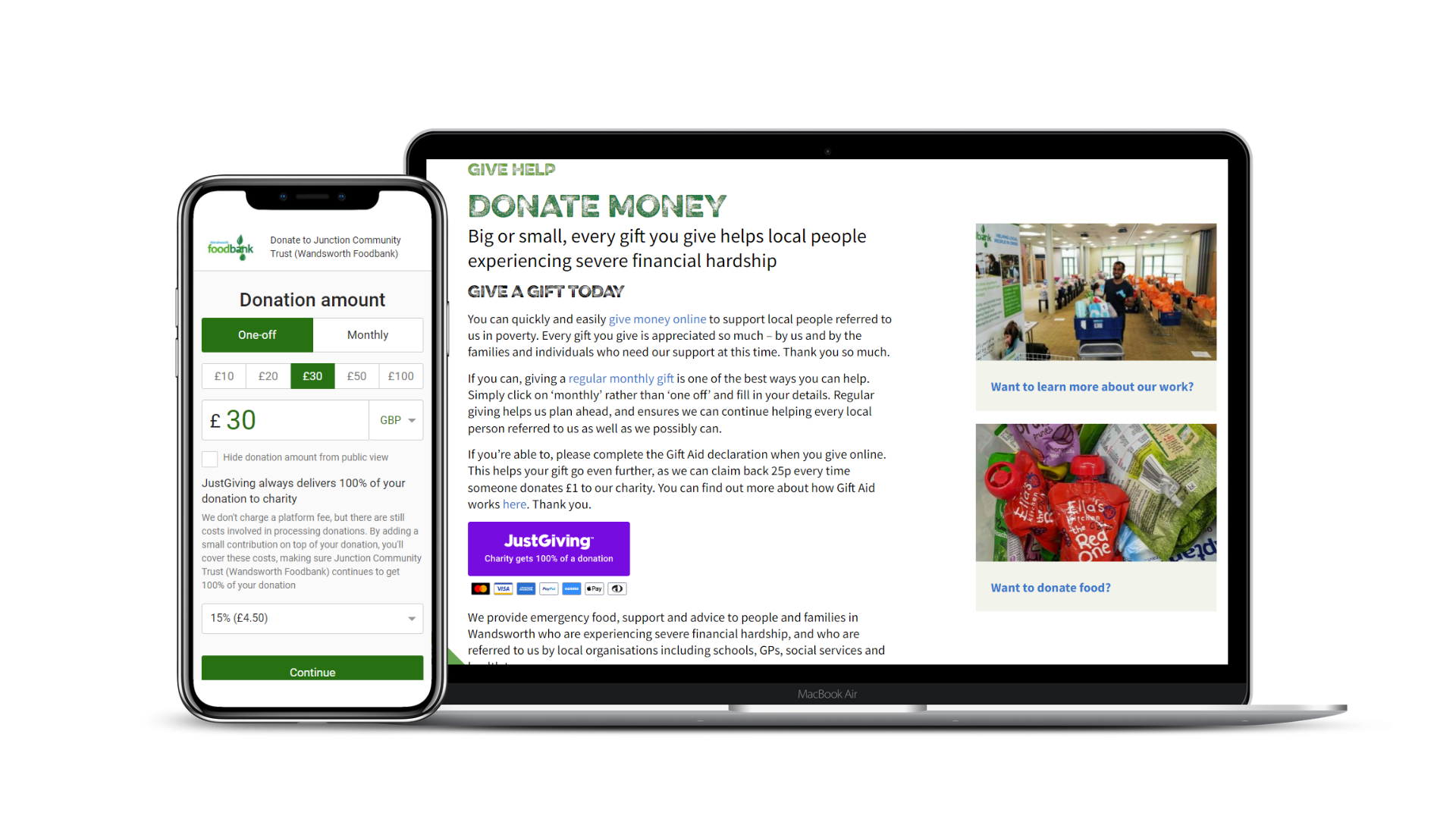
Serbia’s Forgotten Paws
Like this example? Re-create it:
-
Create a Giving Checkout link in your JustGiving charity account
-
Hyperlink your Giving Checkout donation form behind the JustGiving donation option on your own website
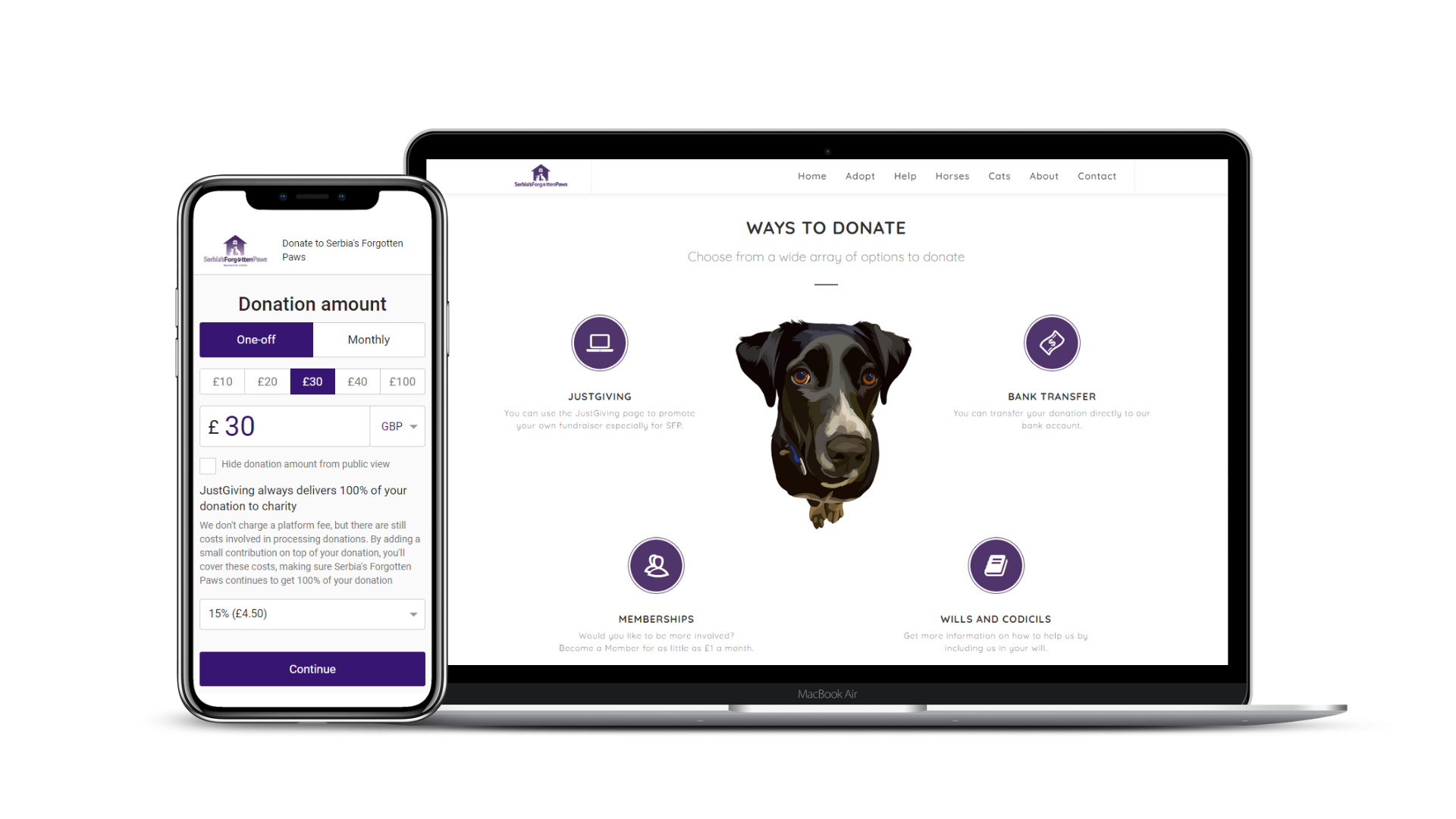
1625 Independent People
Like this example? Re-create it:
-
Create a Giving Checkout link in the Giving Checkout tab of your JustGiving charity account
-
Add descriptions to each suggested amount, so your supporters know the potential impact of their donations
-
Copy the block of HTML code from the back-end
-
Paste the code into your website where you’d like the donate button to be (having trouble? We have more instructions here)
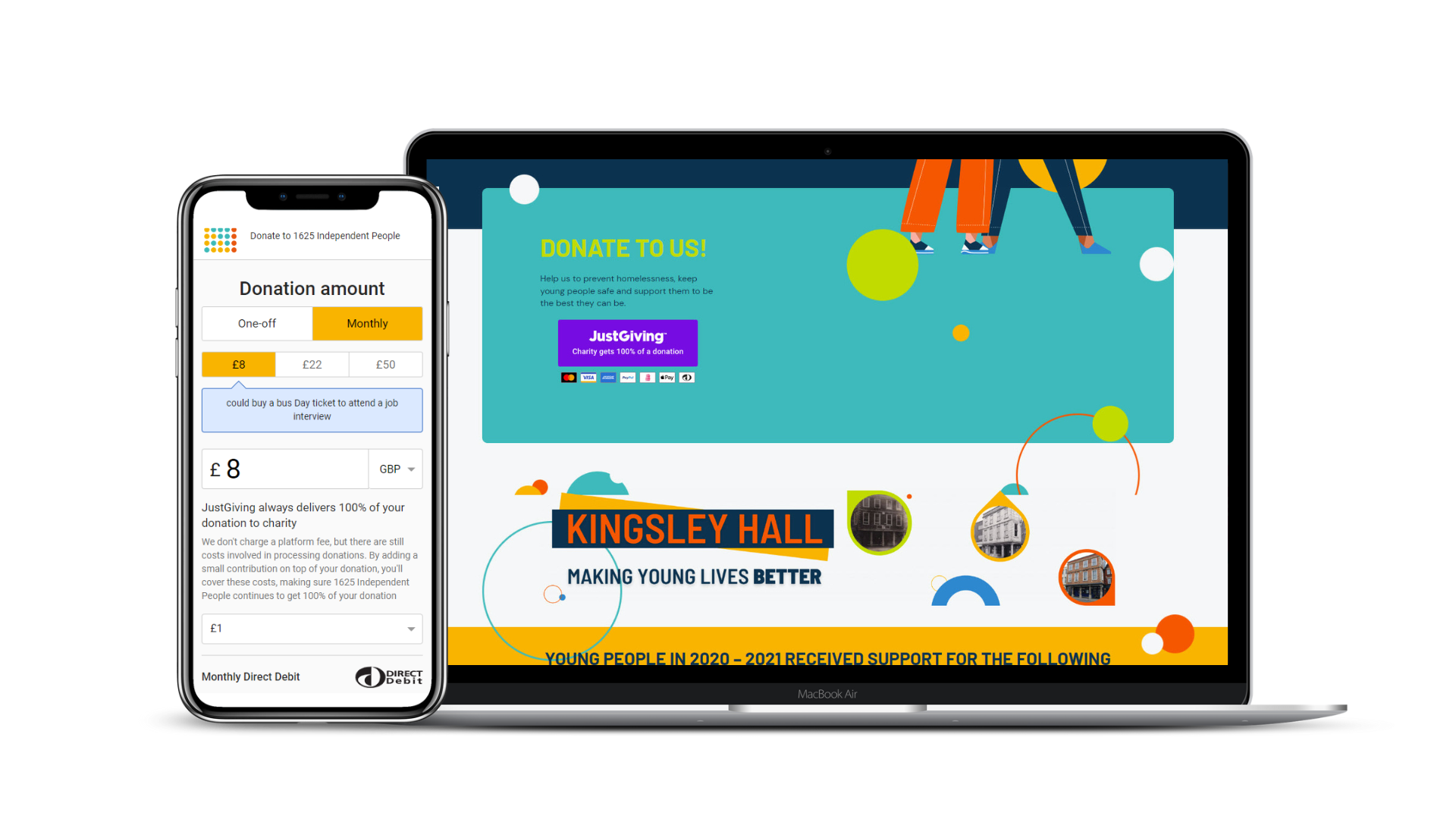
Stop Hate UK
Like this example? Re-create it:
-
In your JustGiving charity account, navigate to the Events & Widgets and create a donate box with donation prompts
-
Add descriptions to each suggested amount, so your supporters know the potential impact of their donations
-
Copy the block of HTML code from the back-end
-
Paste the code into your website where you’d like the donate button to be
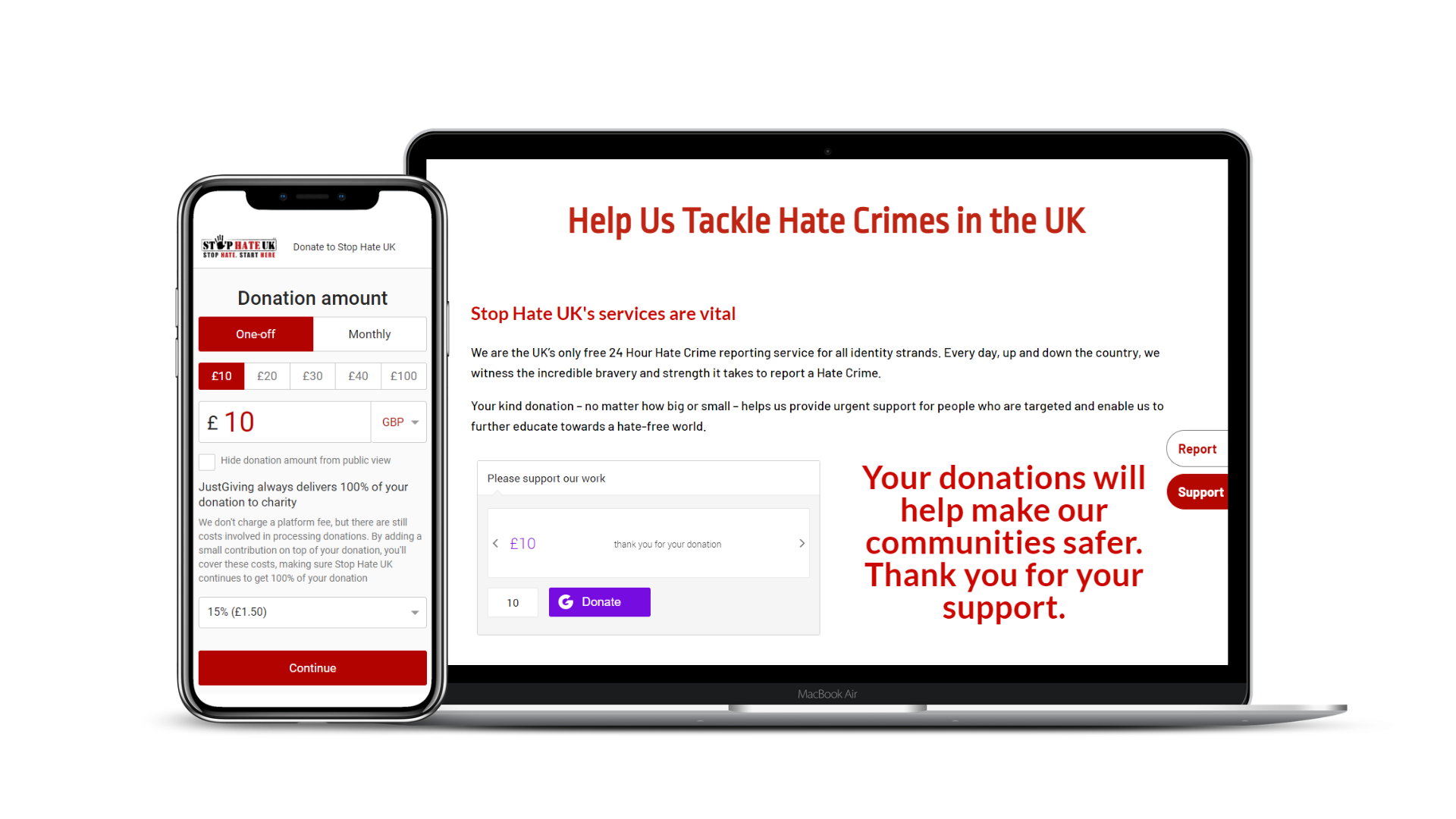
Explore Giving Checkout
You can create an unlimited number of Giving Checkout forms with different customisation options to suit your charity’s needs. Log in and explore Giving Checkout today.
Giving Checkout Success Stories
Discover how other charities are customising, implementing, and optimising Giving Checkout.

BLOG
6 inspiring charity examples
Charities around the world are achieving amazing things with Giving Checkout! Here are some of the best examples.
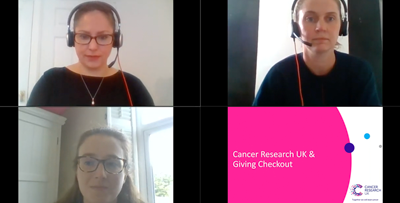
WEBINAR
How Cancer Research UK take advantage of Giving Checkout
Learn how Imogen and Sam from Cancer Research UK found success with Giving Checkout in corporate partnerships and QR codes.

BLOG
How to double your donations with Giving Checkout
Learn about Nelson’s Journey and Trinity Presbyterian Greyabbey’s successful experiences with Giving Checkout.
Giving Checkout Video Tutorials
Need help setting up your Giving Checkout form? Check out our video tutorials that take you through each step.
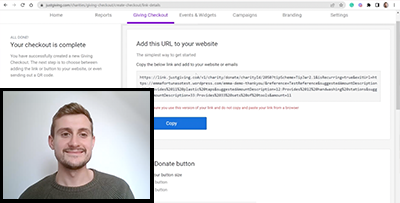
Creating your Giving Checkout form
3 minutes
Join Our Giving Checkout Product Manager, Tom, takes you through the Giving Checkout set up wizard inside the JustGiving charity account.
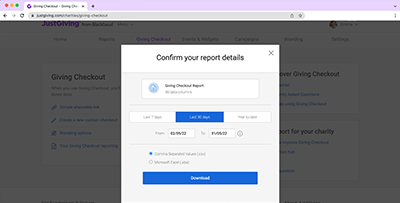
Accessing your Giving Checkout data
8 minutes
Join our Customer Support Team Lead, Georgie, as she takes you through an example report.

Using psychology in email marketing
30 minutes
Rob Voase from WDMP, and Alex Baillie at JustGiving cover off the key Behavioural Science principles that you can try with your Giving Checkout form.
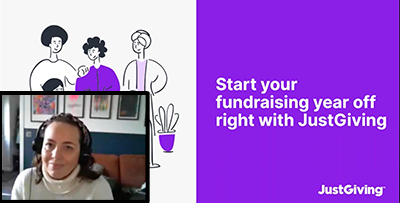
Start your fundraising year off right with JustGiving
30 minutes
Find out how you can get the most out of your JustGiving account, including how Giving Checkout can help support your direct donations.
Yes, Giving Checkout is completely free to use for your direct donations (including regular gifts) as part of your JustGiving membership on the Grow and Start Plan. We’ll cover processing fees from a donor’s voluntary contribution, or we’ll absorb the cost if they don’t tip.
It’s super easy. Use the options in your charity account to get started.
When you create your Giving Checkout link, you have the option of downloading a handy QR code that directs supporters straight to your online donation form.
Giving Checkout can be used through any of your charity’s digital and offline channels, including your charity’s website, social channels and email campaigns.
Explore Giving Checkout
You can create an unlimited number of Giving Checkout forms with different customisation options to suit your charity’s needs. Log in and explore Giving Checkout today.