How to Find Inactive Fundraisers in your JustGiving Reports
Whether you’re participating in an event or managing an appeal, your fundraisers believe in your mission and want to help you make a difference. Sometimes they just have a little trouble getting started!
Here’s how to use your JustGiving Reports to find your charity’s inactive fundraisers and help kick-start their fundraising. What’s Activation Rate?
Note: accessing JustGiving Reports requires JustGiving’s Grow Plan.
Find your inactive fundraisers
1. Log into your JustGiving account and go to Fundraising Page Reports.
2. Click Create Fundraising Report.
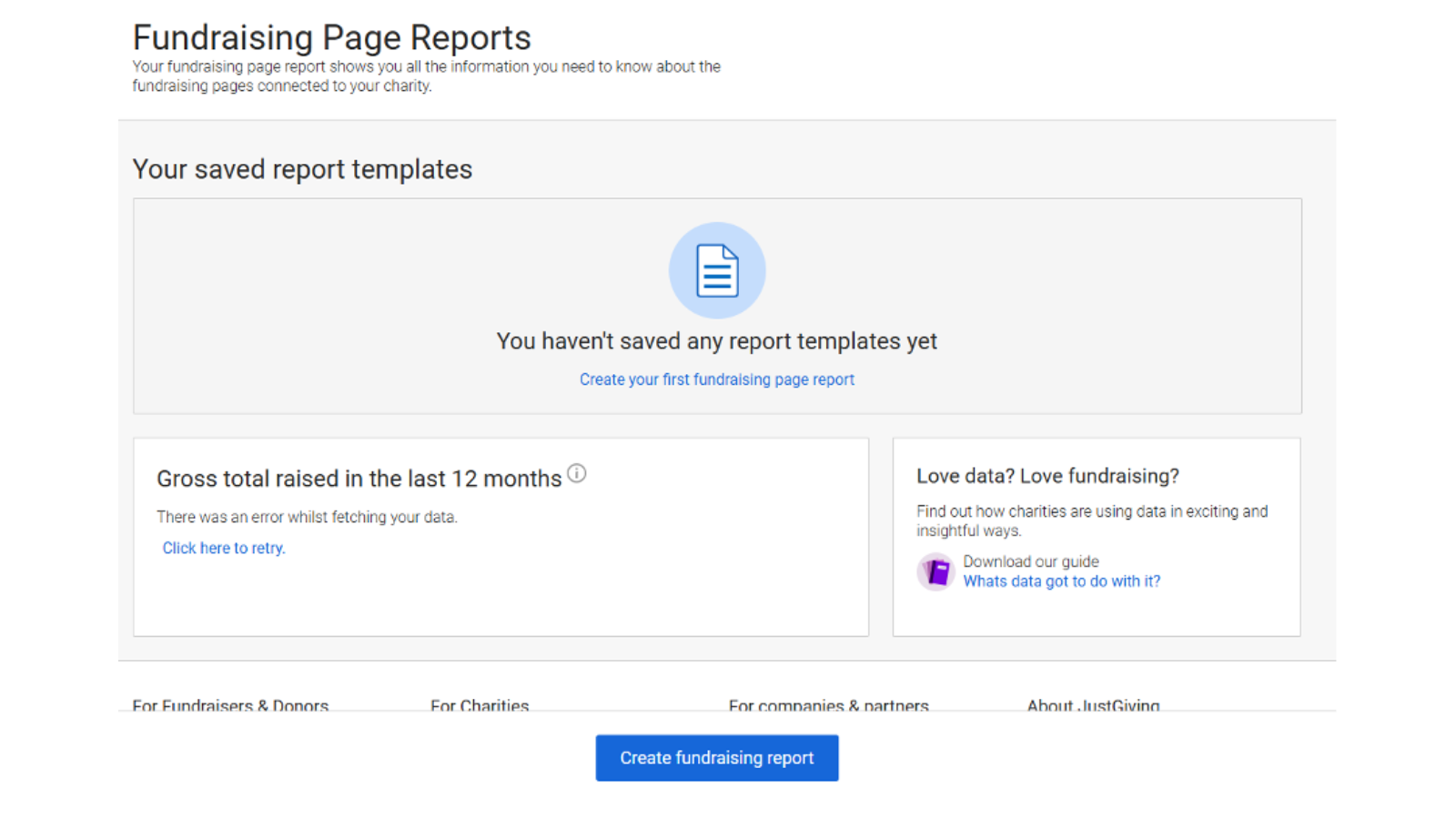
3. In the Filter your data by menu, select Pages with an event date, then add dates for the information you want in the From and To fields on the right. If you’re using a Campaign Page for your event, you can also filter by Campaign Name.
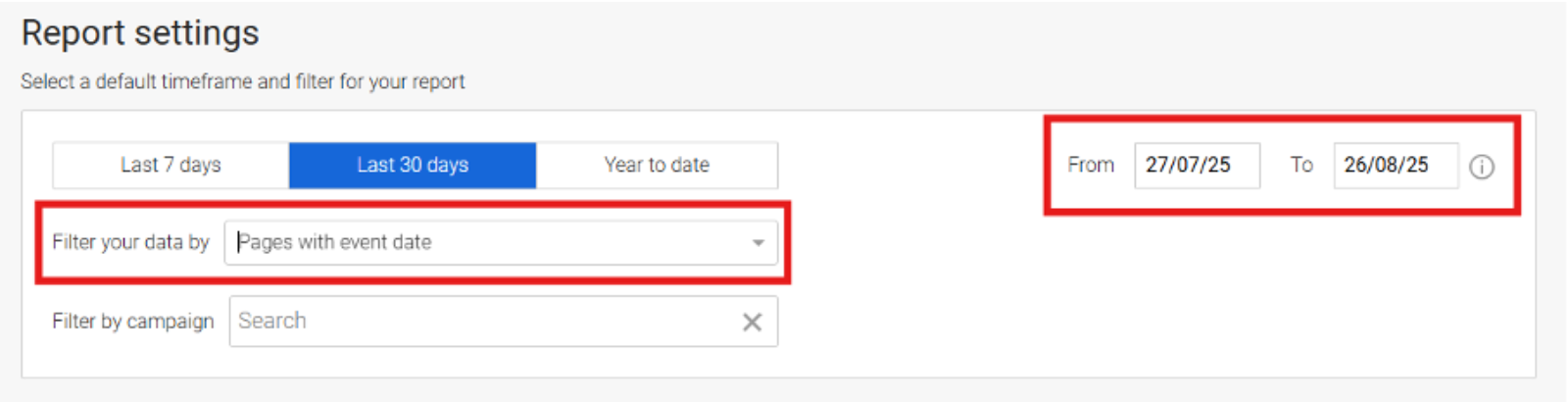
4. Choose the columns you want to include in the report. To find your inactive fundraisers, we recommend including Fundraiser First Name, Fundraiser Last Name, Fundraiser E-mail, Event Name, and Number of Online donations. Click Continue, click Generate Report, then click Download.
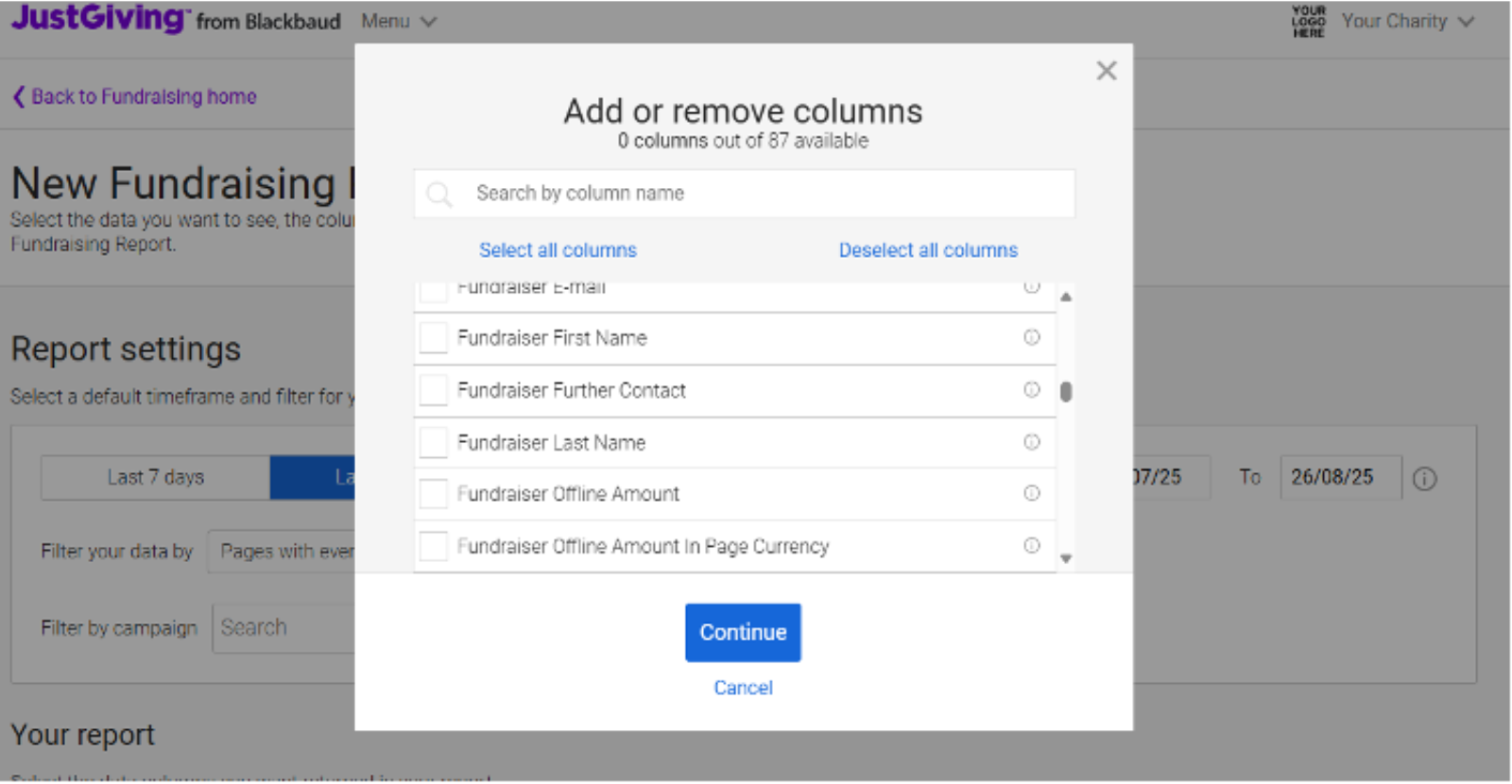
5. In your new Excel report, you can filter your data to see only the people raising money in a specific event. Select one of the column headings in the report, go to the Data tab in the top ribbon, then click Filter.
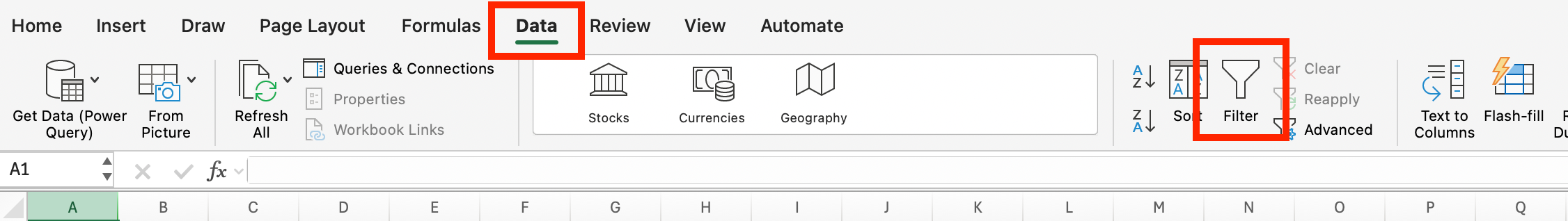
6. Select the filter at the top of the Event Name column, then check the box next to the event you want to see data for.
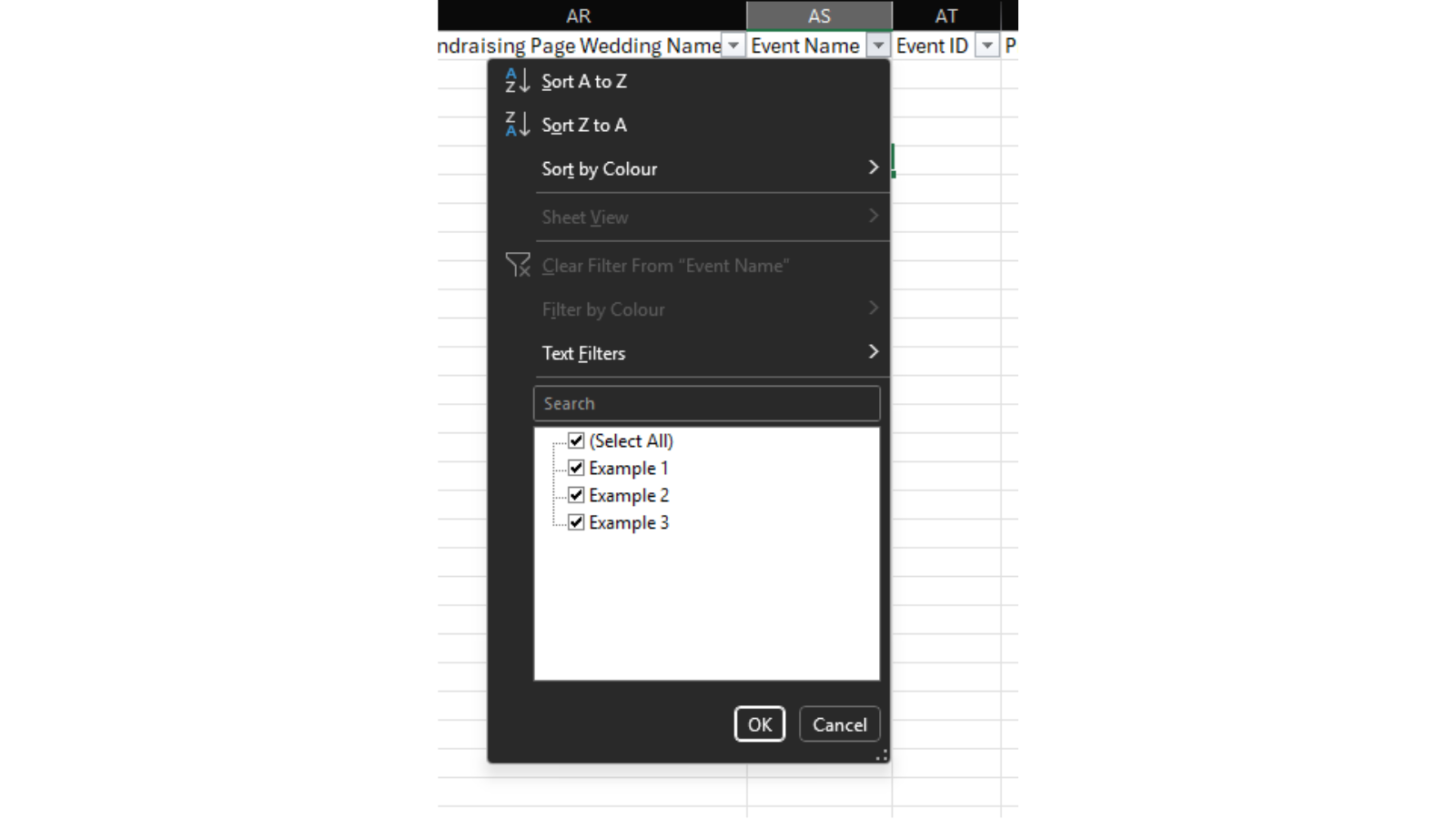
7. Next, also filter the Number of Online donations column to show 0. This should show all the Fundraising Pages in your event that have not yet received their first donation.
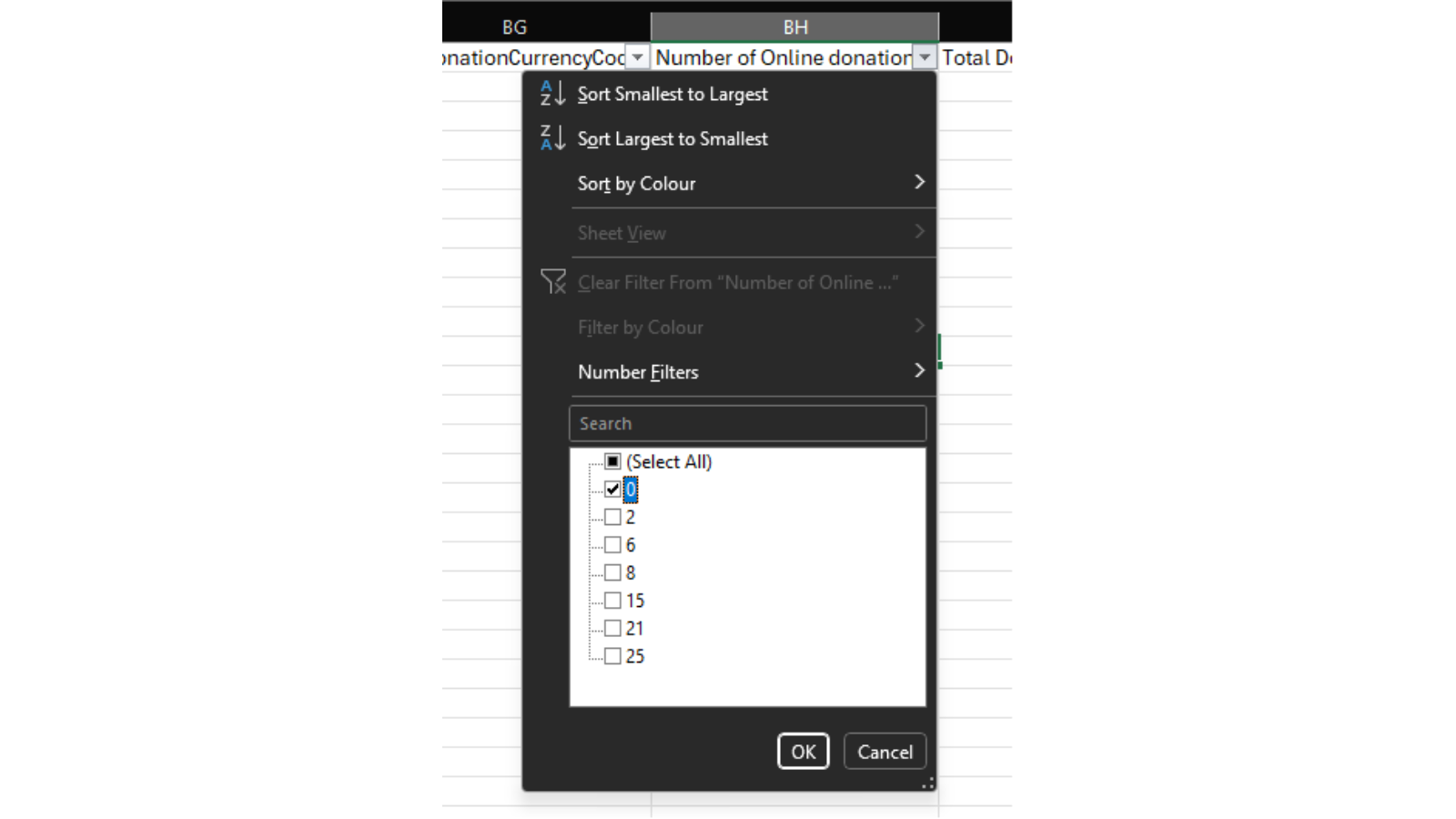
PRO TIP
Create a template for faster access
Planning to check this data regularly for a big event? Save your report as a template so you can refresh your data with one click the next time you need to take a look! Learn more in Understanding your fundraising page reports.
PRO TIP
Using JustGiving’s Start Plan?
Campaign Pages are the best way to bring together all your fundraising and donations! Find your charity’s inactive fundraisers by going to your Campaign Page and scrolling through your fundraiser list to find those who have raised £0 so far.