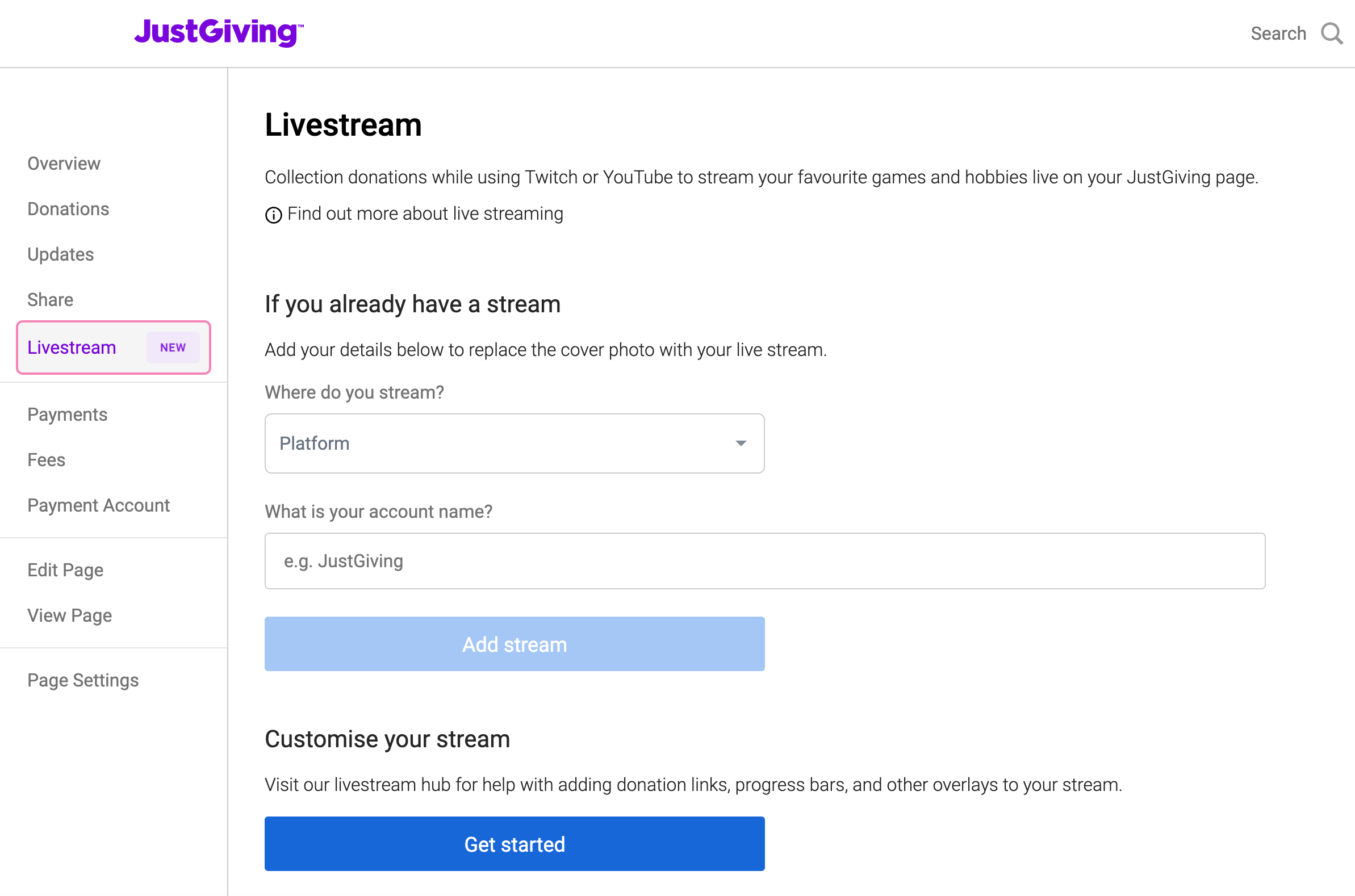How to embed your livestream
You can now livestream directly on your fundraising page using Twitch, Mixer or YouTube.
How to set up your fundraising livestream
- Log in or set up your fundraising page.
- On your page click the change cover button on your header image, and then click change image.
- Under the add Livestream/video section select the streaming service and then copy and paste the stream I.D. or link to the streaming site.
- Click save and view your page to check it is working and you are live on screen!
- If you get an error message after adding your stream you can either refresh your page, or log out and try again.
- Once your livestream has ended, take the same steps to remove it, it will default to your previous profile picture.
Now all you need to do is direct your supporters to your page where they can watch your livestream and donate at the same time.
Have questions? Read our FAQs here.
Need inspiration on what to livestream? Take a look at our ideas here.
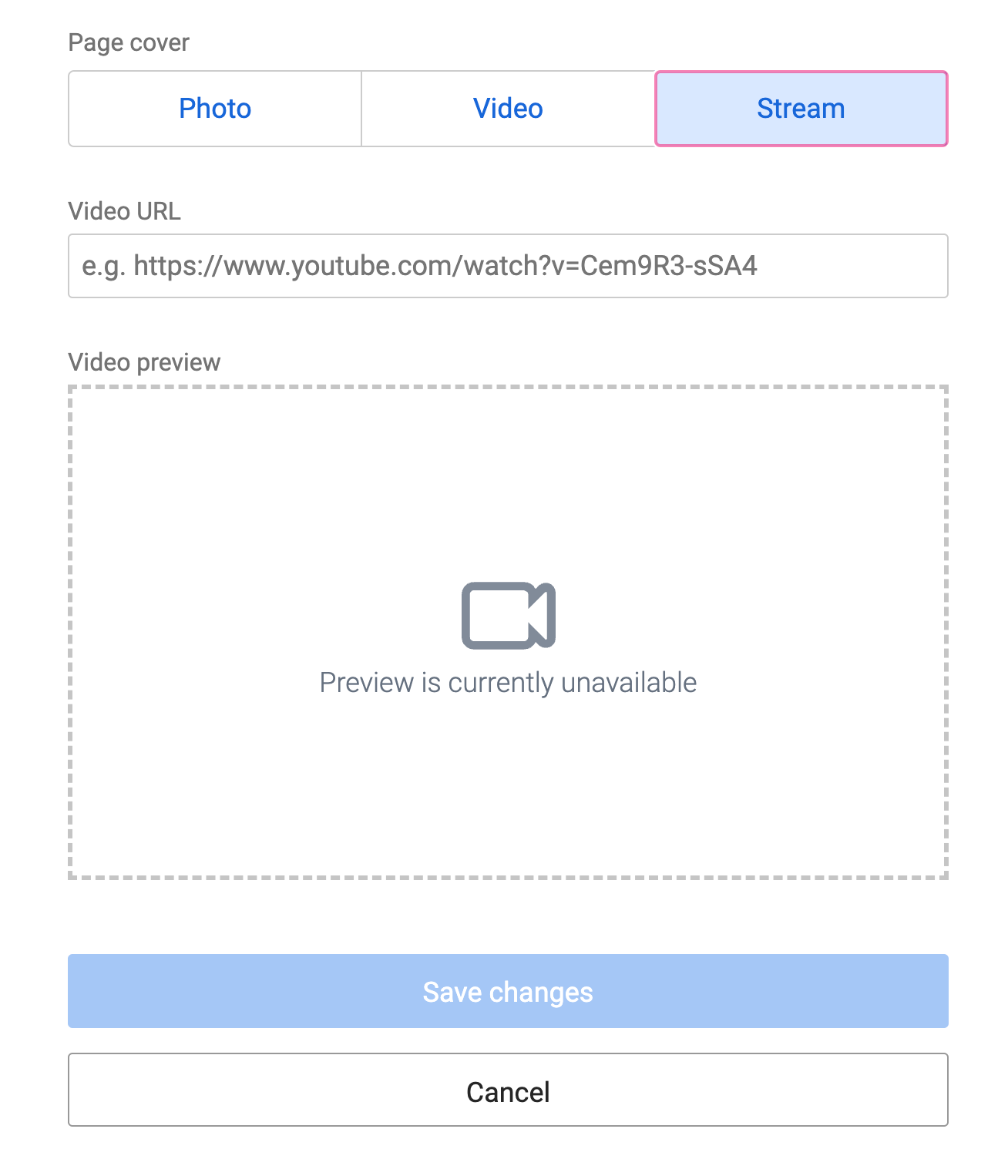
How to set up your crowdfunding livestream
- Log in or set up your crowdfunding page.
- On your dashboard in the left hand menu click on the livestream link.
- Here select the streaming service and then copy and paste the stream id or link to the streaming site.
- Click save and view your page to check it is working and you are live on screen!
- If you get an error message after adding your stream you can either refresh your page, or log out and try again.
- Once your livestream has ended, take the same steps to remove it will default to your previous profile picture.
Now all you need to do is direct your supporters to your page where they can watch your livestream and donate at the same time.
Have questions? Read our FAQs here.
Need inspiration on what to livestream? Take a look at our ideas here.